Instagram has a variety of music features, including the ability to add music to your feed posts, stories, reels, and even search for music by lyrics. Using popular and current music on your business’s Instagram page can be a great way to keep your content fresh, engaging, and relevant to your audience. Businesses use Instagram Stories and Instagram Reels to showcase new products, provide educational content, give a behind-the-scenes look, announce a special or giveaway, or spotlight their amazing team. Currently, song choices are limited for Instagram business accounts (aargh!). If you want your music selection to resonate with your audience, like a Biebs bop or T-Swift’s latest hit, then we have the perfect tips for you! Check out three ways you can begin using licensed music on Instagram today.
Instagram has a variety of music features, including the ability to add music to your feed posts, stories, reels, and even search for music by lyrics. Using popular and current music on your business’s Instagram page can be a great way to keep your content fresh, engaging, and relevant to your audience. Businesses use Instagram Stories and Instagram Reels to showcase new products, provide educational content, give a behind-the-scenes look, announce a special or giveaway, or spotlight their amazing team. Currently, song choices are limited for Instagram business accounts (aargh!). If you want your music selection to resonate with your audience, like a Biebs bop or T-Swift’s latest hit, then we have the perfect tips for you! Check out three ways you can begin using licensed music on Instagram today.
1. Change Your Page Category
We recently found an easy workaround to use licensed music on your business Instagram account by selecting the “entrepreneur” category. Here’s how to do it.
- Step 1 – Go to the “edit profile” section in your Instagram bio.
- Step 2 – Under the “Public Business Information” section, select “category” and then choose “entrepreneur.”
- Step 3 – If you do not wish for your followers to see the “entrepreneur” category listed in your bio, you can choose “profile display” (under “Public Business Information”) and toggle the button for your preference (hidden or not hidden).
Now your Instagram followers are ready to jam out! When adding music to your post, story, or reel, you will see a “for you” section and a “browse” section. The browse section is a great tool because not only does it recommend songs, but it also allows you to search by genres, moods, and themes.
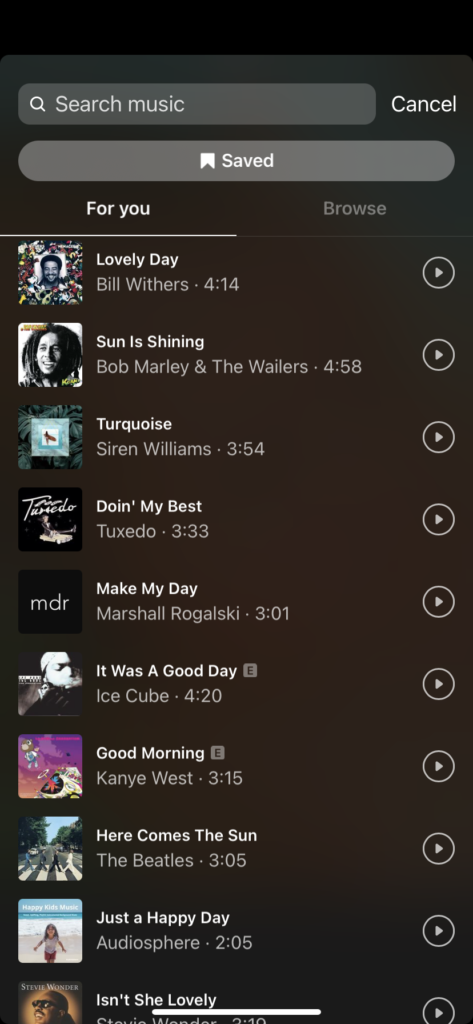
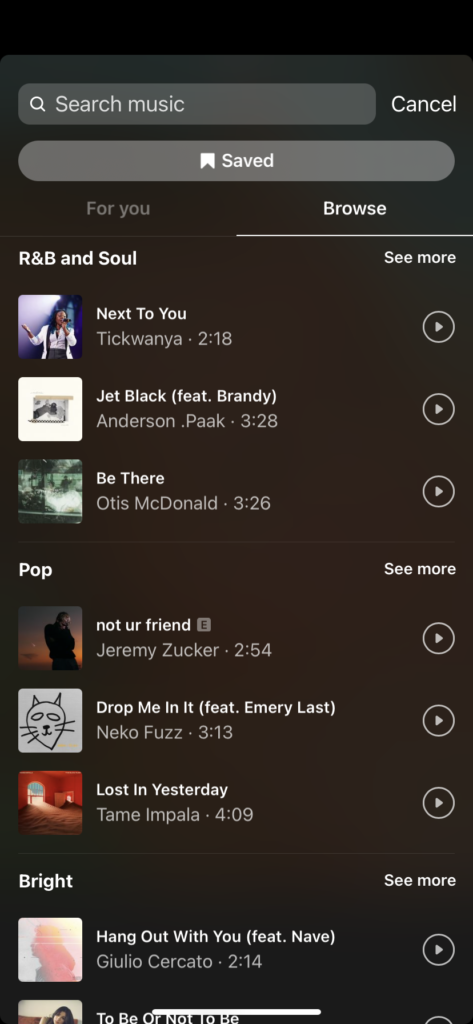
You may be wondering what songs are used most often or the most popular, but you don’t have to worry. When you search for a song or artist, it will show you how many reels that song has been used for, hence letting you know if you should go for it or not. For example, “Peaches” by Justin Bieber has been used 1.7M times, but it is not a good choice if your business sells peaches (you can thank us later). There is also a “saved” category where you can save songs you saw on other posts or reels to use at a later time.
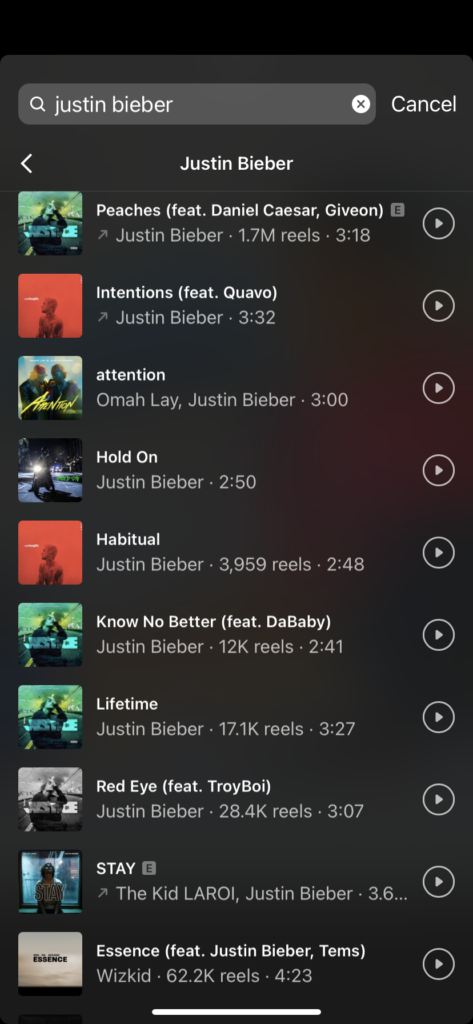
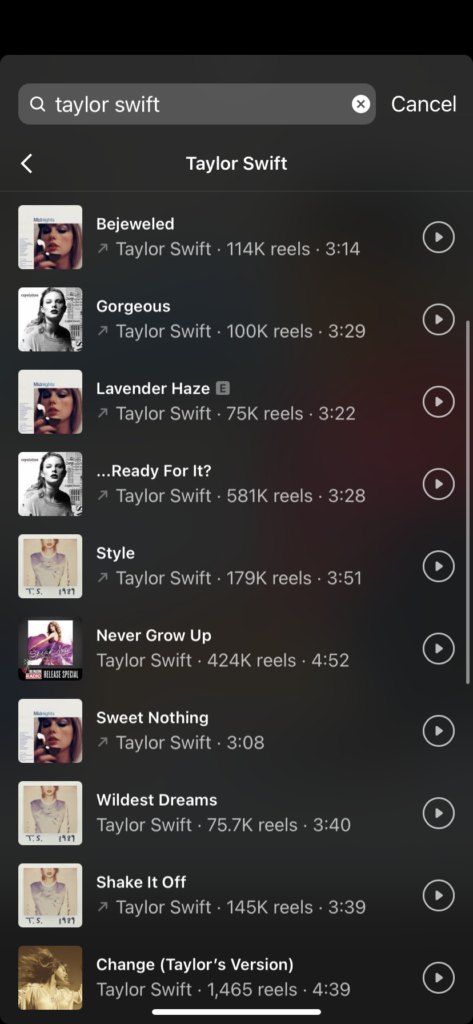
2. “Use Audio” Button
- Step 1 – While viewing a reel, click on the song title located on the bottom left of the screen.
- Step 2 – You will see a page devoted to that song on Instagram where it shows you the song title and artist. It will show you the number of reels the song has been used in as well as the recent reels.
- Step 3 – Click “Use Audio” to use the music on your next Reel.
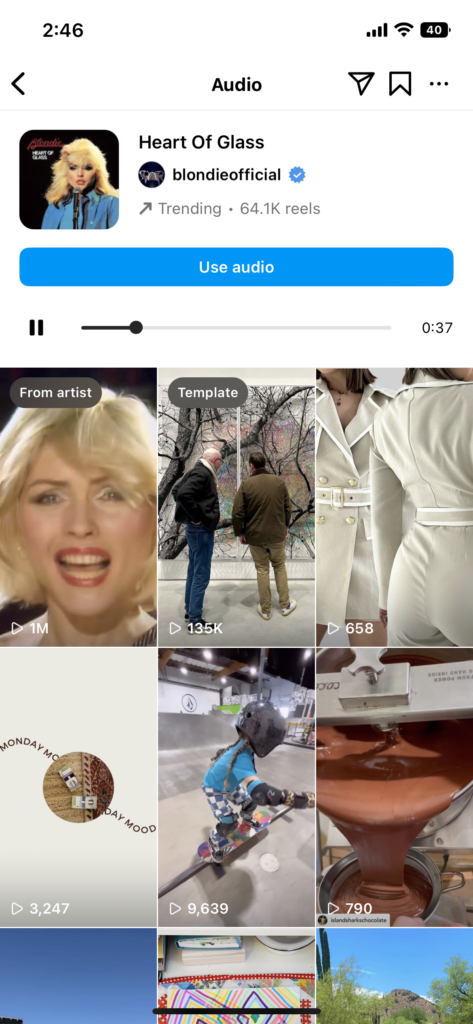
Our team has a lot of luck with the “Use audio” trick to use licensed music on Instagram, but please note that sometimes it isn’t available on certain music. If this method doesn’t work for you, try our next tip!
3. Use TikTok’s Music Library
TikTok has a vast library of music and sound clips available within the app. You can easily browse the library by going to your home page, tapping the “+” symbol like you would to film a video, and then tapping the “Add sound” button. You can search for a specific song, view your previously saved sounds, or see what’s trending!
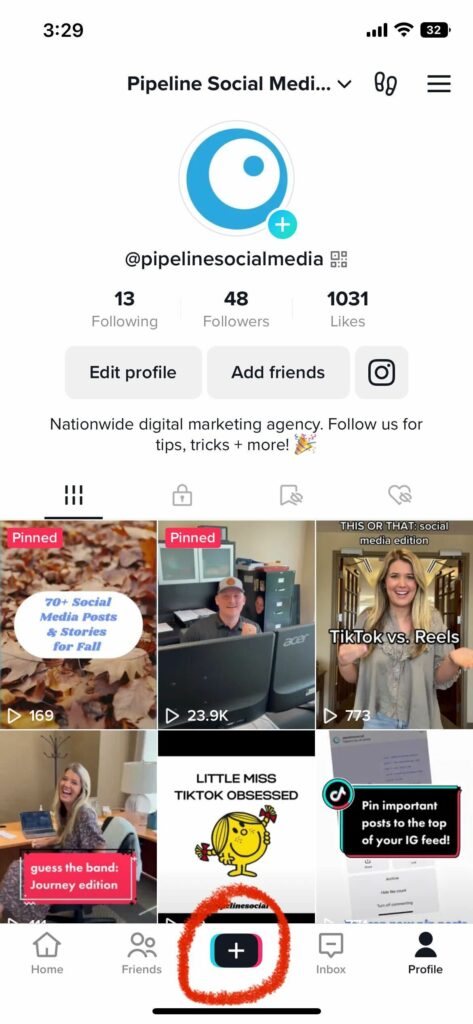
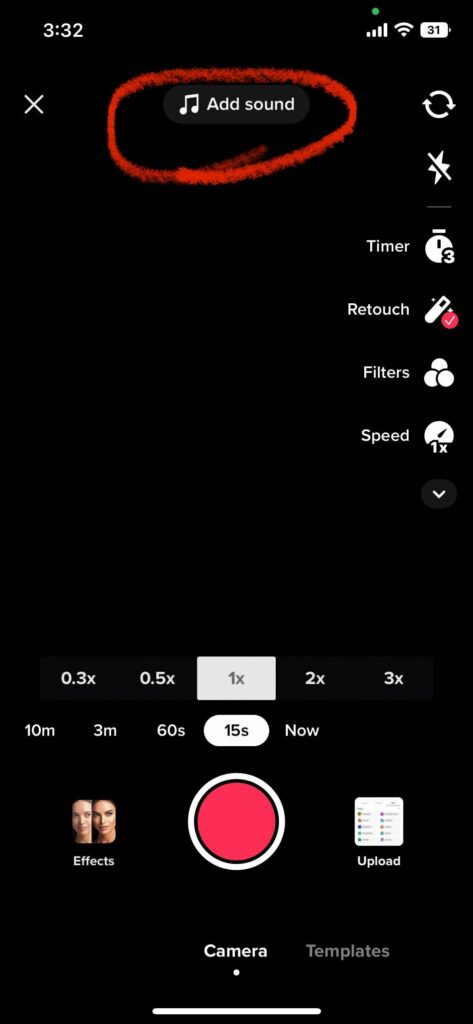
Check out the “For You” page, informally called the “FYP.” TikTok’s “For You” page is a great place to discover new music and trending sounds. You can scroll through the page and see what songs are being used in popular videos. If you find something you like, you can tap on it to see more videos that use that song, and then save it for future use!
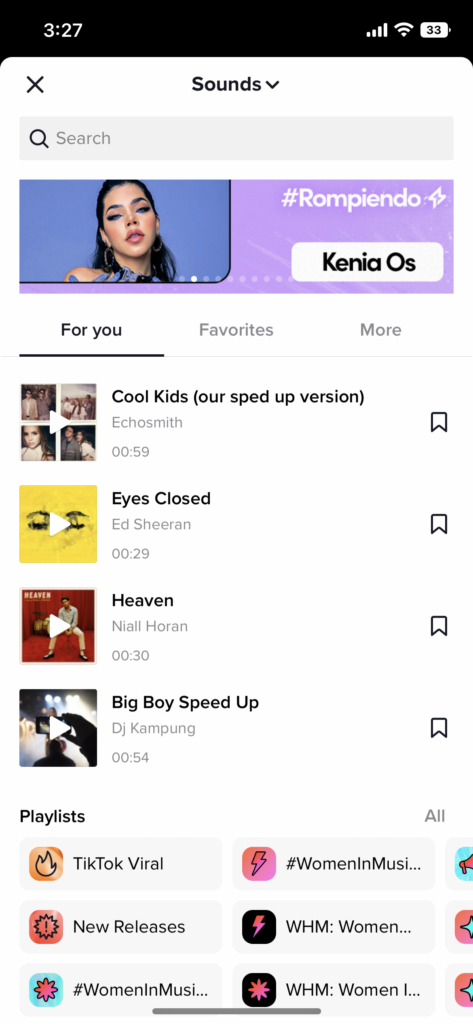
Choosing current music trends will help you create the dynamic content mentioned above. It will also allow you to engage with your audience, stay relevant and up-to-date, and will help showcase your business personality and relatability. All of this leads to more connections and more sales which is your end goal, right? Start using these tips today and watch your business’s views, follower count, and sales skyrocket!
Are you ready to begin leveraging music on Instagram posts, stories, reels for your business but need more help? Our Pipeline Social Media team has the experience you need to capture the attention of your ideal audience on social media. Let’s get to work!
Pipeline Social Media is a Digital Marketing Agency that offers three approaches to help you increase your social media presence: we can fully manage your social media accounts, we can teach your team how to do it in-house, or we can monitor/coach your team along the way and report back to you. Ask us about our Google AdWords management, web design, and SEO website packages. Contact: 678-814-4601 | 280 Country Club Drive, Suite 200, Stockbridge, GA 30281