Since Facebook launched live video capabilities to all users in 2016, we’ve kept our eye on how it’s changed the way businesses & individuals use social media. It’s definitely changed how we do things at our business. Admittedly, our team was skeptical at first on whether it was worth the trouble . . . change can be hard even for digital marketers, so don’t feel too bad if you still haven’t ventured into live video! We can’t all be early adopters. However, once we understood it’s value for us and for our followers, it was a no-brainer whether we should use it or not. Here’s something to think about—Users spend more than 3X more time watching live video over non-live video content.
We hope by the end of this blog post that you’ll decide to finally give it a try!
How to Use Facebook Live on Mobile
- If you begin from your business Facebook page, simply select “Publish,” tap on the red video icon, and select “Live Video.”
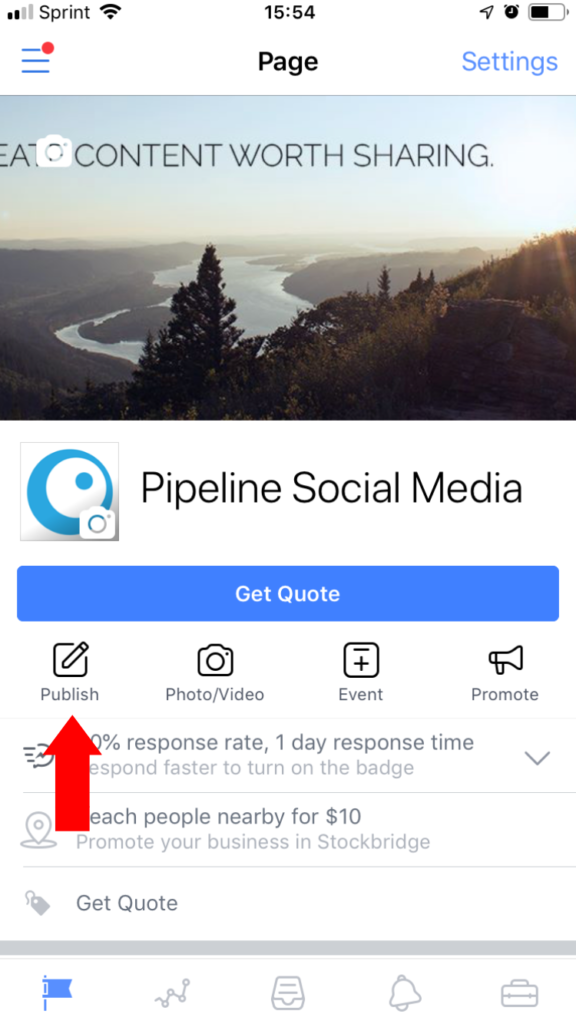
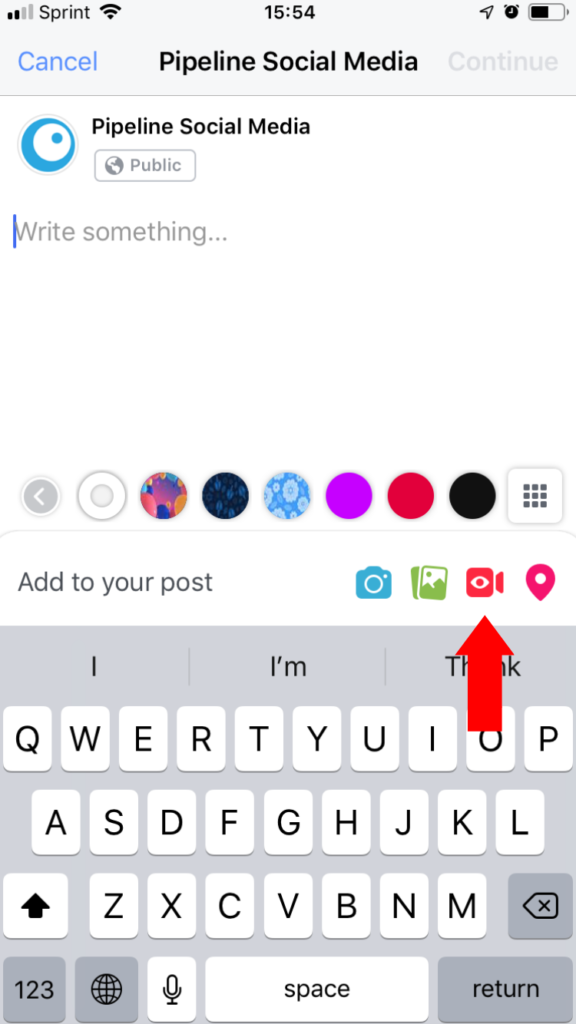
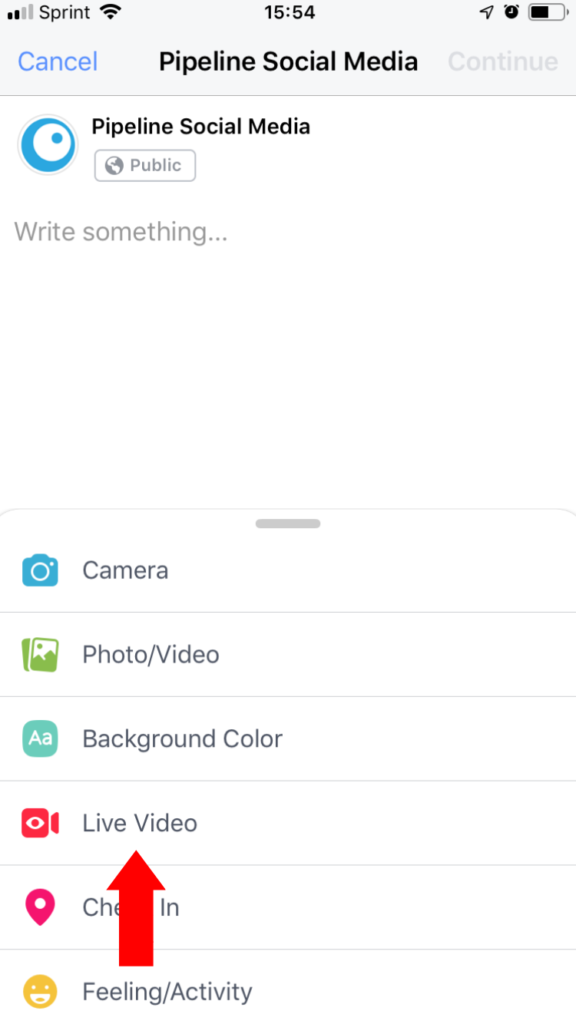
- Before starting your live video, select the star wand to see which effects you’d like to use and add a short description of your video.


- Once you’re ready to begin your broadcast, select “Start Live Video” and begin! #Simple
What Should You Go Live About on Your Business Page?
Going live is the easy part. Facebook fans who have recently interacted with your page, such as liking your page, liking a post, or sharing a post, will be notified when you begin your broadcast. The more tricky part is planning the content of your live video.
Have no idea what to talk about when you go live on your business Facebook page? Here are some questions that will help you come up with a few ideas.
- What question are you constantly asked?
Maybe it’s about a specific product or a common misconception about your service . . . Here’s your opportunity to clarify certain aspects of your business.
- What parts of your business really excite you?
People like watching enthusiastic people talk about the things they are passionate about. Really caring about what you have to share is an important factor in conveying an authentic tone to your live video.
- Do you have any big events/ promotions on the horizon?
Use Facebook Live to promote your upcoming events or specials in a more personal way than your usual Facebook post.
Once you’ve answered these questions, you should be at a good place to start!
Tips From Us
1. Practice what you want to say just a tad.
Part of the beauty of Facebook live lies in its imperfections. You get to show a more authentic side of your business. We suspect if you’ve waited this long to get into live video, you might be a bit intimidated by the spontaneity of it all. Guess what—no one can see you until you push that blue go live button; no one will know that you practiced a little bit. Gather the items you want to show during the broadcast beforehand. Don’t get up 17 times during the video to go grab this and that.
2. On the flip side – Don’t practice your script to death!
Don’t go over what you want to say one million times. You aren’t an anchorman delivering the morning news. Just have a good idea of what you want to say or how you want to explain certain things. With so many ads and designer Instagram accounts floating around these days, people want to see something that’s a little rough around the edges. It’s okay to stumble over your words a bit, it’s okay to crack a joke . . . It’s not okay to present a stiff, uncomfortable version of yourself and expect your followers to want to watch that.
3. Don’t, Don’t, Don’t Leave Your Description Blank.
We don’t need to explain this too much. People want to know what your video is generally about before they commit to watching it—fair. Create a short, clear status for your live video so your audience will know what’s up. Put some thought into it.
4. Don’t make sudden movements with your phone.
You don’t want your followers to feel like they’re on a rollercoaster, do you? If you are giving a tour of your new office space during your live video, walk slower. Speak a little more slowly too!
5. Introduce yourself at the beginning of the live video.
Begin with introducing yourself and describe what you’ll be covering during your live video. It is also a good idea to repeat this information in the middle of the broadcast in case people join your video late.
6. Use your live videos again!
This is probably our favorite part about live video. You can delete them if they didn’t go as planned or for any other reason. But! You can also use them again later. You can reap the benefits of a live video indefinitely. Reshare the video on FB, repackage the video and share it to other platforms, keep an eye on the comment section for questions people may have long after publishing the video . . . It’s great.
Tips from Facebook
Here are some tips straight from the source that are key if you want to go live successfully: Tips for Using Facebook Live
- Tell people when you will be going live – Promote yourself beforehand! Let your fans know when you plan to go live and what you’ll be sharing to get them interested in tuning in.
- Talk to your fans when they tune in! – Remember that people tune in at different times so giving short recaps of what’s going when necessary is important. Thank them for stopping by to watch your video.
- Have a strong WiFi connection – It’s already a live video, don’t tempt fate. If your video starts lagging and getting choppy because of a bad connection, you can’t really blame people for dropping off.
So, in summary, use Facebook Live for your business. Even if you think sticking with regular posts will serve you just fine, even if you are uncomfortable in front of the camera, and even if you know you might have to delete the video out of embarrassment or failure. We think you’ll see the benefits for your online presence after giving it a real go. And remember—it’s just social media . . . something the Pipeline team has to remind ourselves when we start taking ourselves too seriously. Facebook Live is free and fun to use! You have nothing to lose and followers to gain. 😀
Thank you for reading! If you want to view our live videos about the ins and outs of social media, head over to our Facebook page.
Pipeline Social Media is a digital marketing agency that offers three approaches to help you increase your social media presence: we can fully manage your social media accounts, we can teach your team how to do it in-house, or we can monitor/coach your team along the way and report back to you. Ask us about our Google AdWords management, web design, and SEO website packages.
Maiya Wall
Senior Social Media Community Manager
Pipeline Social Media