Everybody makes mistakes, but you don’t have to when it comes to captions! Today we’ll discuss 4 errors you might be making with your social media captions — and 4 simple ways you can fix them! To demonstrate, each example will feature a caption from a fictional brand. Nothing wrong with using a little imagination, right? ???? Sound like fun? Let’s dive in!
Caption Mistake #1: It’s Too Wordy
Our first mistake begins in NYC with the Big Apple Lodge — a small, luxury hotel in Manhattan. They are trying to promote an upcoming winter special, but they might be a tad too long-winded for potential bookings.
Original Caption:
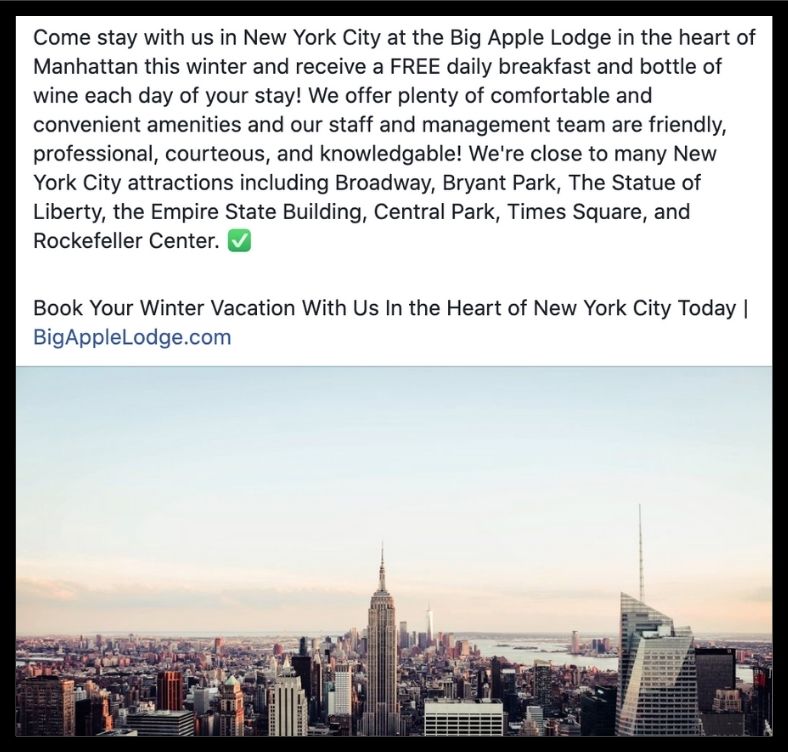
What Went Wrong?
Not only is the caption too long, but it lists too many different things at once!
- Make the most of your audience’s attention span by keeping your caption as concise as possible.
- Abbreviate when you can (example: NYC rather than New York City).
- Don’t list too many things at once. 3 is a safe number.
Let’s Fix It:
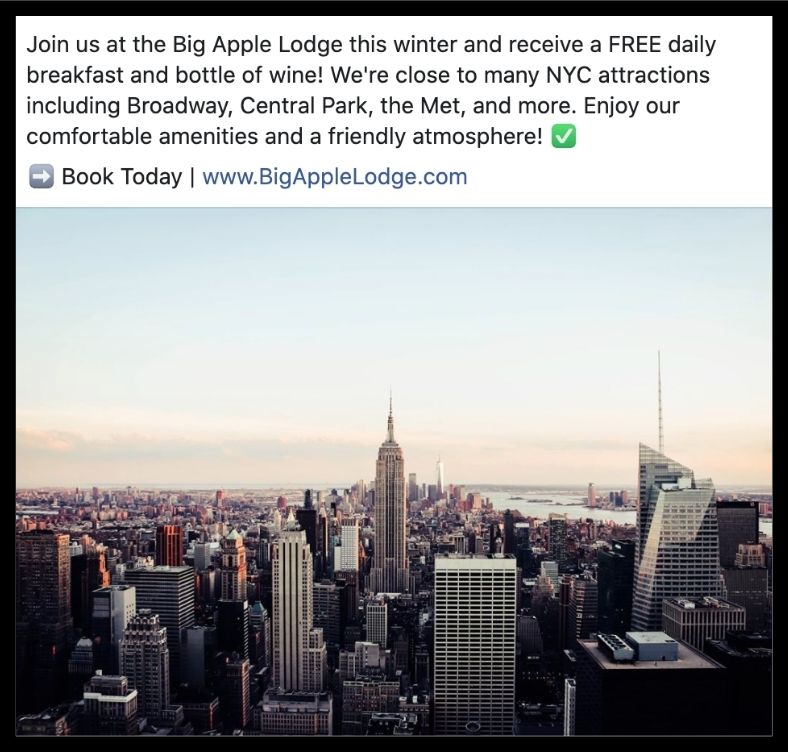
Caption Mistake #2: Lack of Formatting
Let’s shift gears and introduce you to Great & Green — a landscaping company from North Carolina trying to gain new customers. Can their original caption get the job done?
Original Caption:
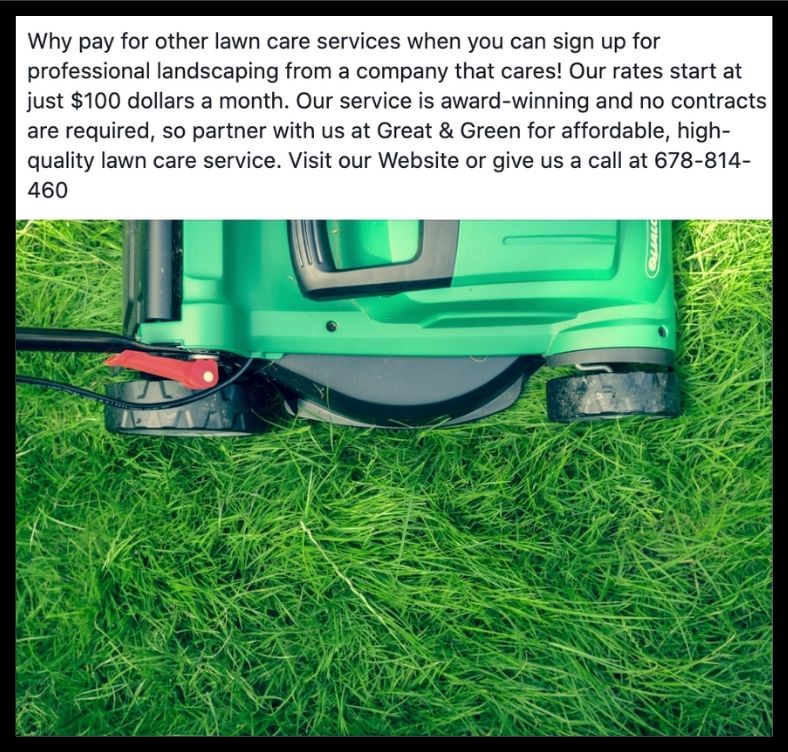
What Went Wrong?
Since the text has not been formatted, the caption comes off a bit bulky and bland.
- Dashes, emojis, and paragraph spaces can all be used to add formatting to a caption and help people read it easier.
- Emojis can be fun, eye-catching tools to help add a bit of spice to your caption. ???? Like any great dish — a little spice can go a long way, so use them sparingly if it makes sense for your brand.
- Spacing sections of your text is a great way to break up your caption into simpler, bite-sized portions for the reader.
- Next, we’ll use emojis and spacing to fix this caption!
Let’s Fix It:
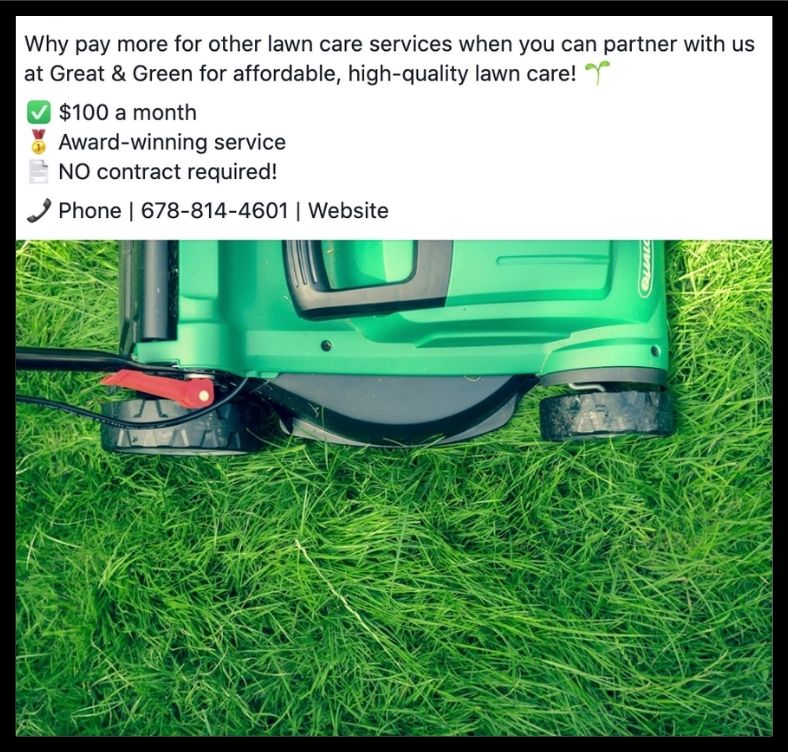
Caption Mistake #3: Incomplete Call to Action
For mistake #3, let’s look at a well-intentioned caption from Café de Pipeline — a beloved lakeside coffee shop in Seattle, Washington. They’re trying to inform their customers that they can now order coffee over the phone or online. Seems simple enough, right?
Original Caption:
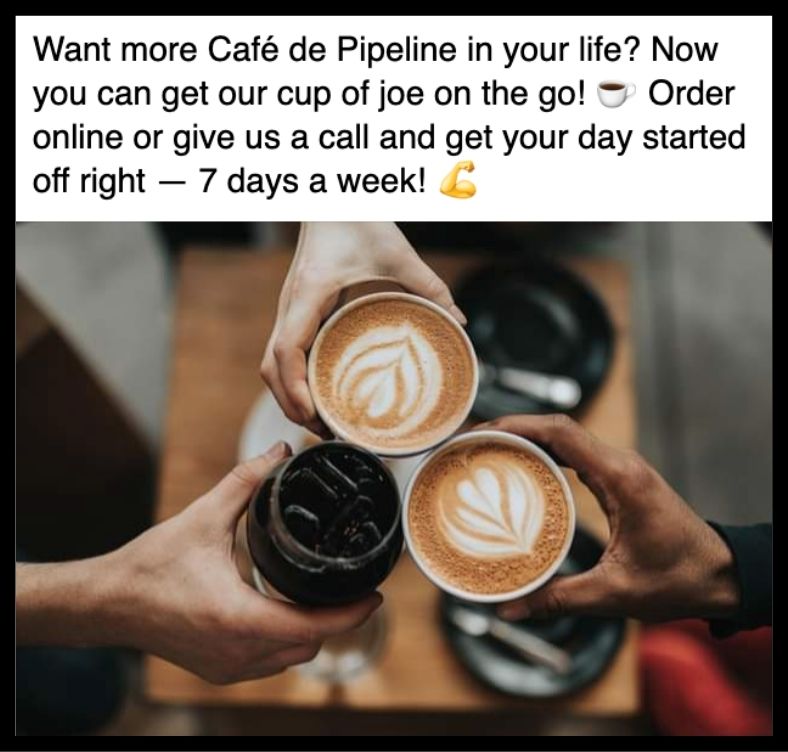
What Went Wrong?
This post has so much going for it. It’s to the point, fun, and full of emojis — bit it’s missing something vital: a complete call to action! They started their CTA off right by informing fans of what to do (ordering online or over the phone), but without the website link and phone number… the call to action is as good as forgotten!
- Always ensure website links, phone numbers, and promotional links are included in your posts if you reference them.
- Make sure your links do not get buried in the dreaded “read more” part of the post.
- Ideally, your post will be short enough so Facebook does not cut off your text, but if it does — make sure your link is visible before the cutoff!
Let’s Fix It:
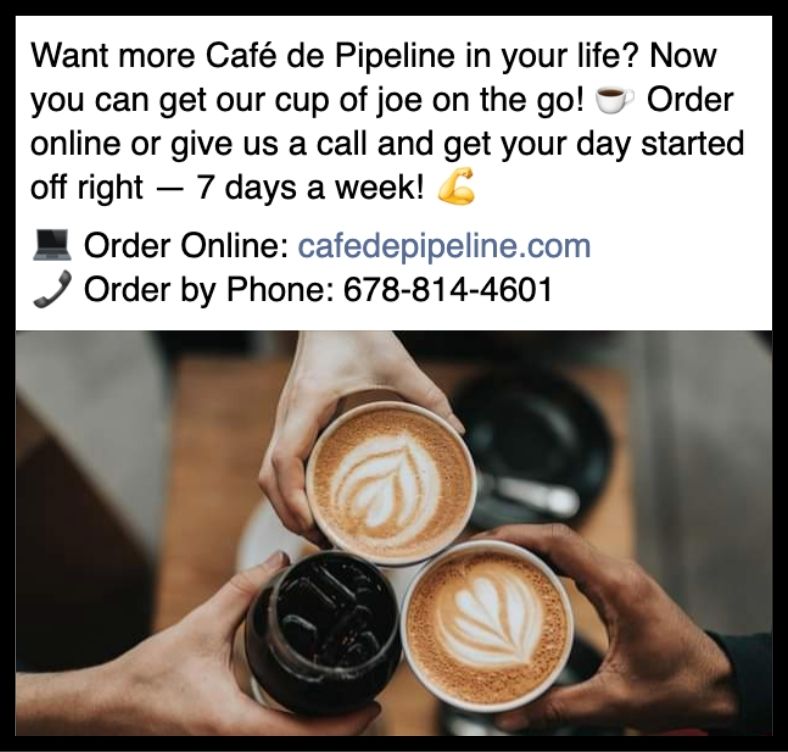
Caption Mistake #4: Too Many Hashtags
Our last error comes from Small Business/Big Dreams – a podcast based in Chicago that gives weekly advice to up-and-coming entrepreneurs. They’re trying to promote their latest podcast episode, but there’s still one problem they need to hash out.
Original Caption:
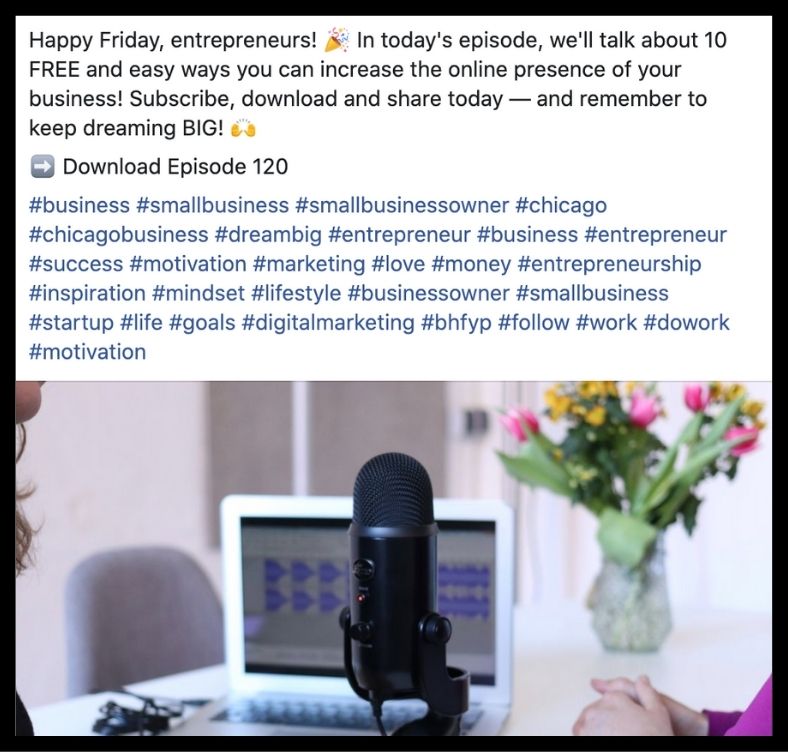
What Went Wrong?
As you can see, this post has WAY too many hashtags! Regardless of the platform or current trends, #there #will #always #be #such #a #thing #as #too #many #hashtags! For example, Instagram currently allows the use of 30 hashtags — but just because you can, doesn’t mean you should!
- Too many hashtags (no matter the social media platform) will cause your post to look spammy.
- Pick some well-researched hashtags to include in your post — anywhere from 1-10 is a good place to start with Facebook being on the low end and Instagram on the high end.
- Be creative in incorporating a couple of hashtags into your actual post copy. This is especially helpful when posting on sites that have very limited character counts (Twitter, for example).
- Hashtag trends tend to shift, so don’t forget to study up on the latest norms for Facebook, Instagram, Twitter, LinkedIn, etc.
Let’s Fix It:
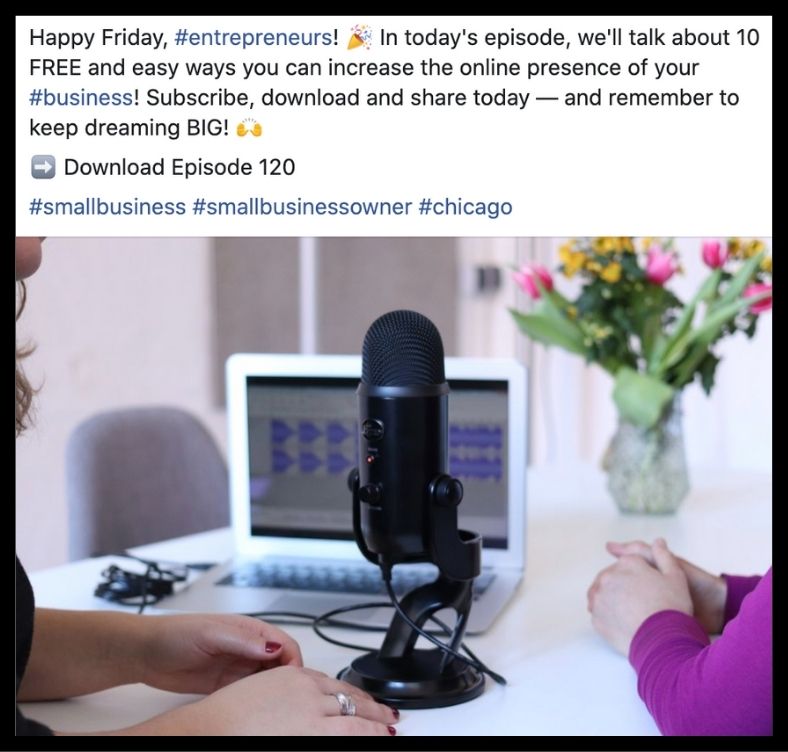
Make no mistake — sometimes the smallest details can make or break a caption. One great editing trick is to draft your post and go back to read it as a potential fan who knows nothing of your brand might. Does the post make sense? Is the caption too long? Is the text formatted properly? Is the call to action clear enough — with the proper links included? Is there a reasonable amount of hashtags? If so, then CONGRATS! You’re on track to gaining more engagement with your audience. If not, comb through the caption again to see where you might have gone wrong. Chances are, you’ll find a fix in no time! Want to learn more about social media caption-crafting? Check out our Social Media Caption Check-list.
Pipeline Social Media is a Digital Marketing Agency that offers three approaches to help you increase your social media presence: we can fully manage your social media accounts, we can teach your team how to do it in-house, or we can monitor/coach your team along the way and report back to you. Ask us about our Google AdWords management, web design, and SEO website packages. Contact: 678-814-4601 | 280 Country Club Drive, Suite 101, Stockbridge, GA 30281