In today’s Social Media BOD (Business Opportunity of the Day), we are teaching you how to add a Call-to-Action Button on Facebook and how to add your website on your Facebook page. Watch our video to learn how to do this on your Facebook business page or read our video notes below!
Facebook’s Call-to-Action Button is essential for a Facebook business page because it can be accessed on the mobile app. Here is how you add it to your page.
- On a computer, go to your Facebook page’s cover photo and click “Create Call to Action.”
- Select a Call-to-Action Button that matters most to your business: Book Now, Call Now, Contact Us, Send Message, Use App, Play Game, Shop Now, Sign Up, Watch Video, Send Email, or Learn More.
- Enter in the URL, number, or email for the CTA you selected.
- Click “Create.”
It is also important to have your website listed in your About section on your Facebook business page. Here is how to add it to your page.
- On a computer, go to the “About” tab on your business page.
- If you land on the “Overview” section of your About section, click on “Page Info” on the left side. If you first land on your Page Info section, do nothing.
- Scroll down to to where it says “Website” and paste in your website URL.
We hope you enjoyed today’s Social Media BOD! Be sure to set your Facebook Call-to-Action Button as well as add your website to your About section. Please get in touch with us on social media or by calling (678) 814-4601 if you need any help promoting your business on Facebook.
Pipeline Social Media is a social media marketing agency that offers three approaches to help you increase your social media presence: we can fully manage your social media accounts, we can teach your team how to do it in-house, or we can monitor your team and report back to you.
Leslie Wilkins
Leslie@pipelinesocialmedia.com
COO
Pipeline Social Media