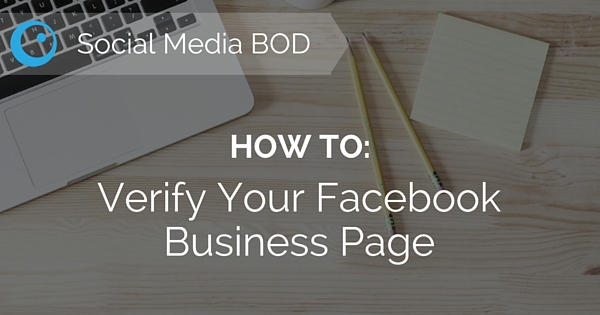Today’s Social Media BOD (Business Opportunity of the Day) teaches you how to verify your Facebook business page! Here are some notes that will go along with today’s video.
How to Verify Your Facebook Business Page
Local businesses and organizations can verify their business page on Facebook in order to get a grey verification badge. Here’s how to verify your Facebook business page:
Option 1: Verify with Automated Call to Your Business
- Click “Settings” at the top of your Facebook business page.
- Click “Page Verification” from the General tab.
- Click “Verify this page” and “Get Started.”
- Enter your business’ phone number, country, and language.
- Select “Call Me Now.” You will receive an automated phone call with a verification code.
- Enter the verification code (4-digits) and click “Continue.”
Option 2: Verify with Official Documents
Follow steps 1-3 and then select “Verify this page with documents instead.” You can use any of the following documents: business utility or phone bill, business license, business tax file, certificate of formation, or articles of incorporation.
Why You Should Verify Your Facebook Business Page
- According to Facebook, “Verified Pages show up higher in results.”
- Other users will not be able to create a page with your business’ address.
- A verified business page can look more authentic to users.
We hope you enjoyed today’s Social Media BOD! Please get in touch with us on social media or by calling (678) 814-4601 if you need any help verifying your local business on Facebook!
Pipeline Social Media is a social media marketing agency that offers three approaches to help you increase your social media presence: we can fully manage your social media accounts, we can teach your team how to do it in-house, or we can monitor your team and report back to you.
Leslie Wilkins
Leslie@PipelineSocialMedia.com
COO
Pipeline Social Media