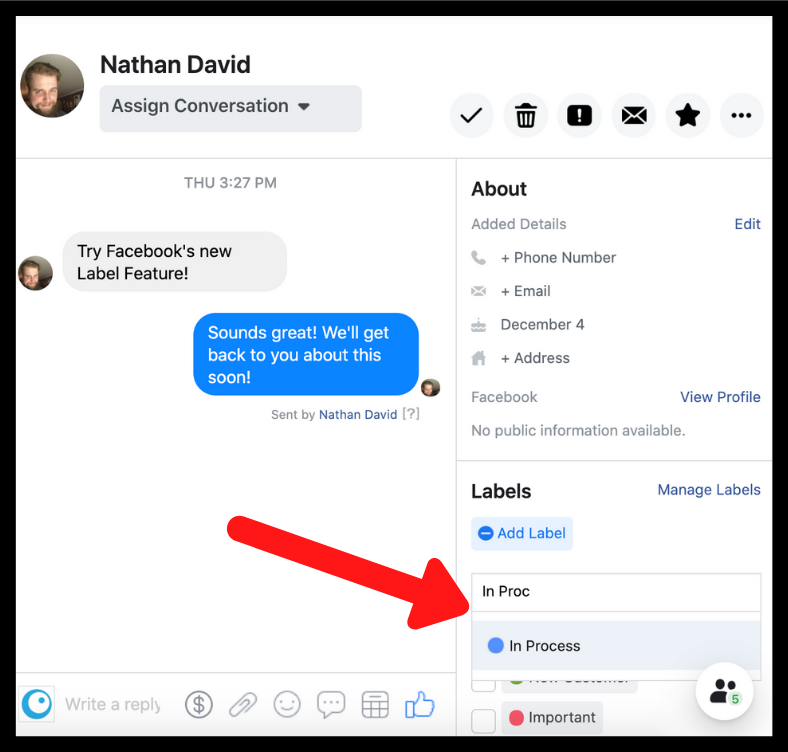Have you ever looked at your Facebook inbox and thought — “How in the world am I supposed to keep track of all these messages?” The benefits to having a Facebook page are endless — it can spark growth, create brand awareness, and drive fan engagement. But how can you keep all the incoming Facebook messages organized as your page grows? How can you remember which messages are completed and which ones are still in progress? What if your page has multiple managers and something gets lost in the shuffle? The inbox can seem overwhelming at times, especially if you have a lot of fan feedback to sort through. But worry no more, because Facebook’s new Labels Feature is here to help!
How to Create a Label
Step 1: Go to your inbox.
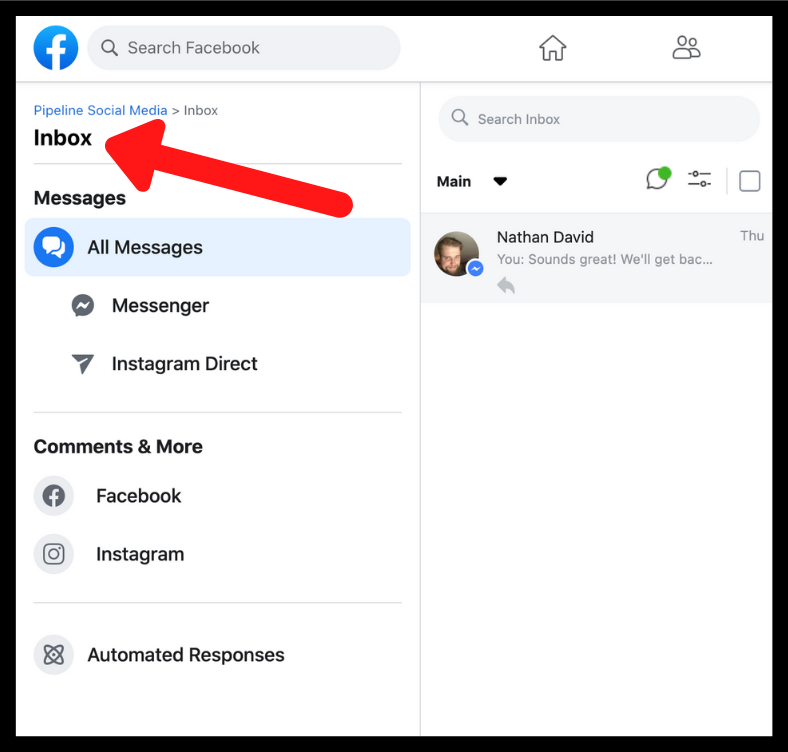
Step 2: Click “Manage Labels” next to “Labels” on the right.
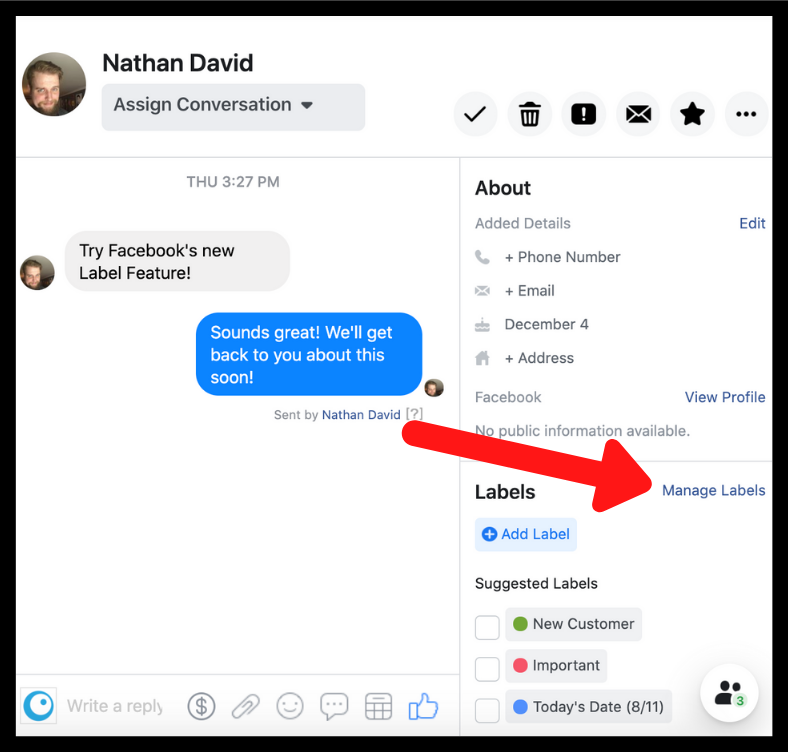
Step 3: Give your label a name, then click “Add Label.”
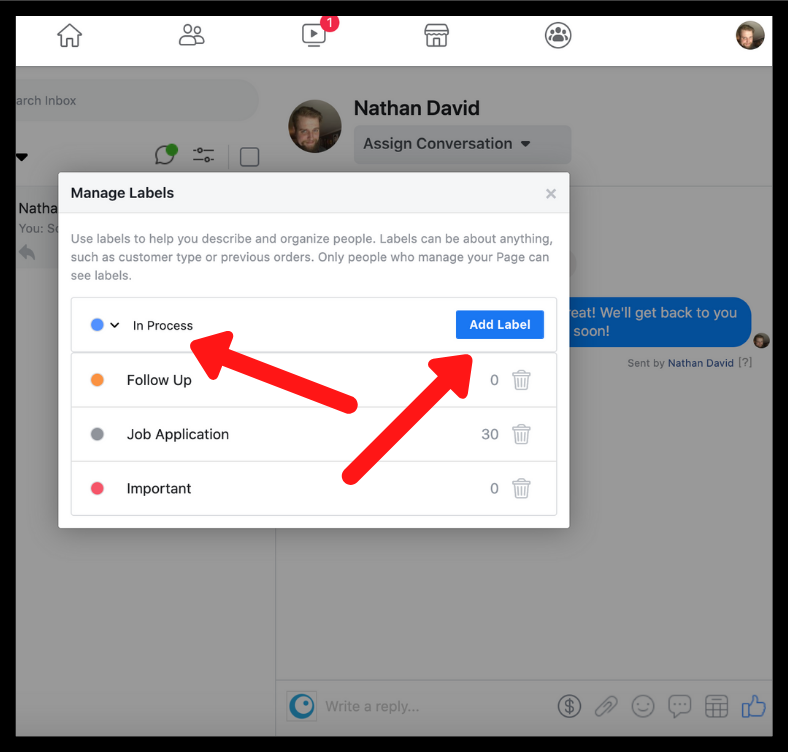
How to Add a Label to a Conversation
Step 1. Click a conversation on the left.
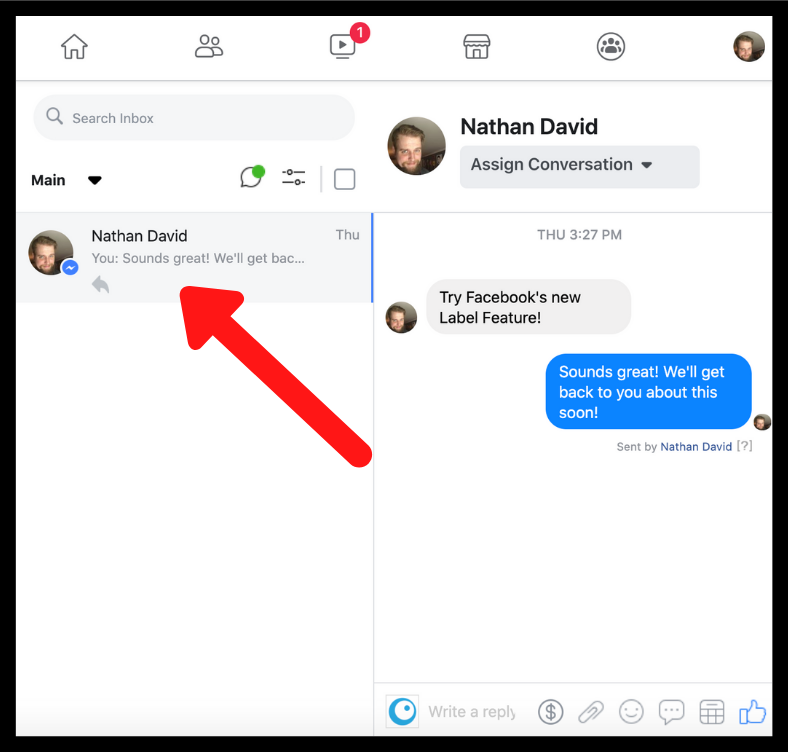
Step 2. Below “Labels” on the right, click “Add Label” … and begin typing the label you want to apply, then select it from the list that appears.
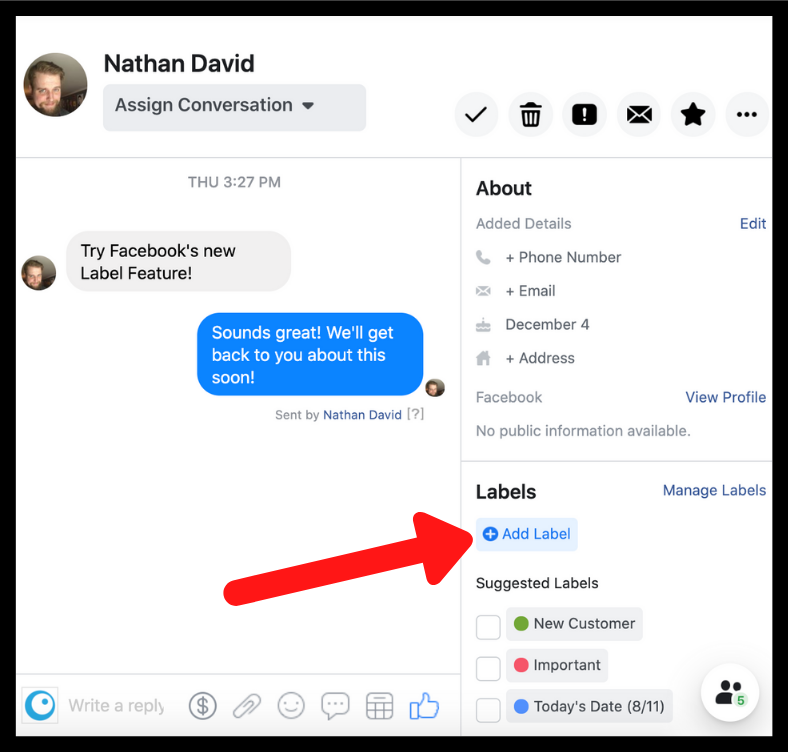
Congratulations — Your message is now labeled! ????
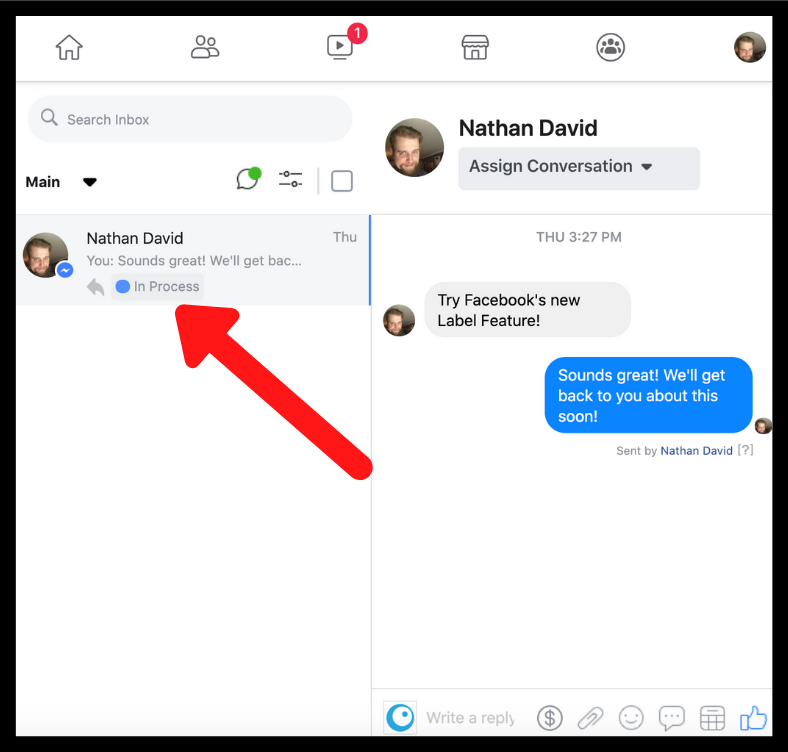
Sometimes it’s the little things that make a HUGE difference — and the Facebook Labels feature is no exception! By taking just a few moments to itemize your messages with labels, not only will you have more time to focus on other things, but you’ll save yourself and your team a headache next time those red notifications start rolling in! Of course, everybody has their own methods and shortcuts that work best for them — so itemize, categorize, and color-code your inbox the best way you see fit! There’s just one last question you have to ask yourself now — “What on earth am I going to do with all the time I’ve saved?” ????
Pipeline Social Media is a digital marketing agency that offers three approaches to help you increase your social media presence: we can fully manage your social media accounts, we can teach your team how to do it in-house, or we can monitor/coach your team along the way and report back to you. Ask us about our Google AdWords management, web design, and SEO website packages.