We have a question for you – Do you use Instagram for your business, and are you updating your feed regularly? If your answer is yes, that makes us very happy! We know it’s not easy to walk that line of professionalism and authenticity in a way that engages followers & potential customers. The Pipeline team talks about the value of an Instagram presence with clients all the time.
Next question – Are you using the Story Highlights feature on Instagram? If your answer is no, we understand! Keep reading to learn more about Instagram Highlights, how to use them, and for some ideas to get you started with this feature.
Why Use Instagram Story Highlights?
Simply put, the Highlight feature allows users to view your stories for as long as you allow. Your story expires after 24 hours, but you have to option to “collect” them in your Highlight reel.
Are you thinking, “But, aren’t stories just for off the cuff updates that no one will ever really see?”
No, no, no! According to an Instagram stats article from Sprout Social, “1 out of 3 of the most viewed Stories are from businesses.”
When our team sees a business whose Highlight section is on point – we get excited. That’s because we are in on the secret – it’s easy, fun, and helps with engagement exponentially. “Exponentially” may seem like a filler word to you right now, but we really mean it. Once you get going with this feature, you’ll find a different side to your fans that’s happy & willing to engage with your content. That’s because you’ll be presenting your content in a way that’s not solely informative – but that’s easier to engage with. Because of the built-in engagement features such as stickers, gifs, tags, . . . There are lots of ways to encourage fans into interacting with you that doesn’t feel forced.
Your Highlight section can be as simple or as complex as you want, it makes your page look great, and it is beneficial for fans that want to get to know who you are quickly. In a lot of ways, it can be easier than planning out your feed. Alright, let’s get to the next reason why you may not be using the Highlight feature. Highlight newbies, this next part is for you.
How to Add Instagram Highlights
Let’s say you have the story in mind you would like to post and highlight –
Step 1: Edit your settings to allow Instagram to save your Stories to your Archive. Tap the three lines at the top of your profile>>Tap the gear to access your settings>>Select “Privacy”>>Select “Story Controls.” There you will see a button under the “Saving” section labeled “Save to Archive.” Make sure that switch is on and you’re ready to go!
This step is important and will enable you to use the highlight feature easily. The Archive will automatically save any story you post for future use. Next . . .
Step 2: Post your story either by tapping on your profile photo or swiping left from your Instagram feed. From there, you can upload or take a photo and add filters, stickers, and music.
Step 3: After posting your story, view it and you’ll see the option to highlight it. Select “Highlight” and the option will appear to add a new Highlight. Name your highlight and select “Add.”
Step 4: To change your Highlight’s cover photo, select your new highlight, click the three dots and select “Edit Highlight. From there you can edit the cover and add stories.
Here are some photos if you need a visual reference.
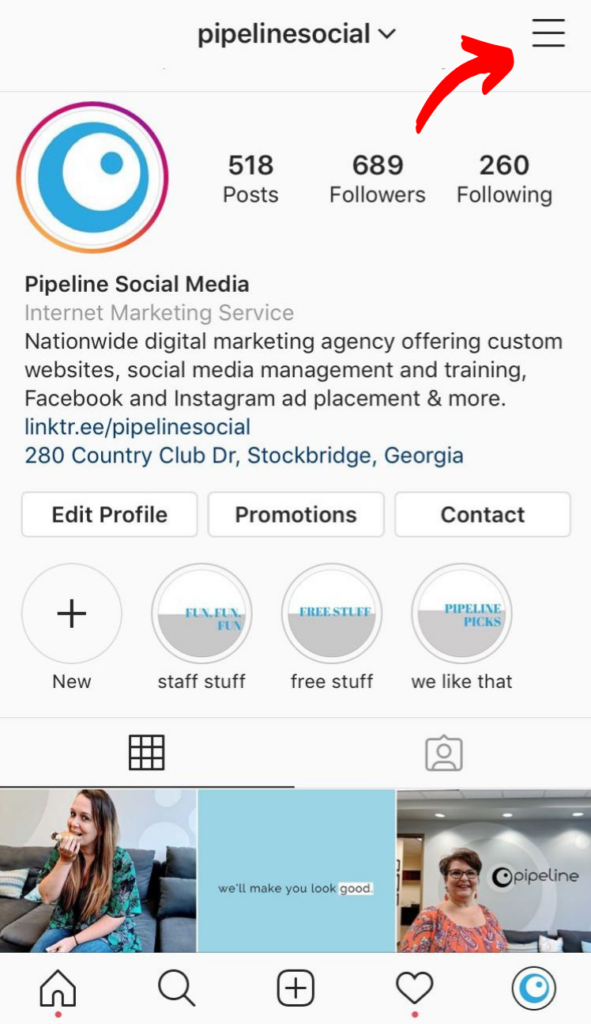
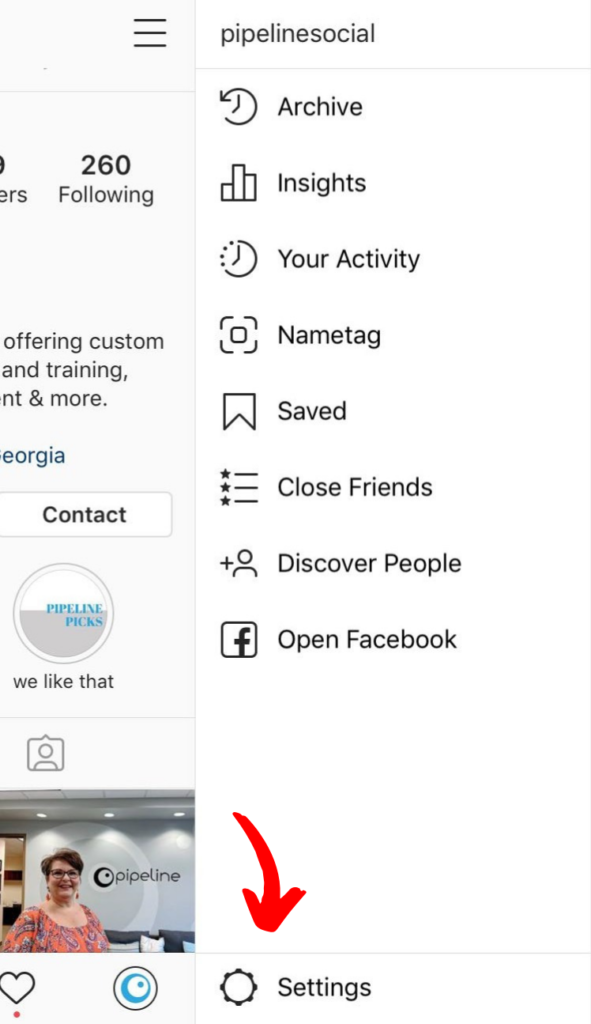
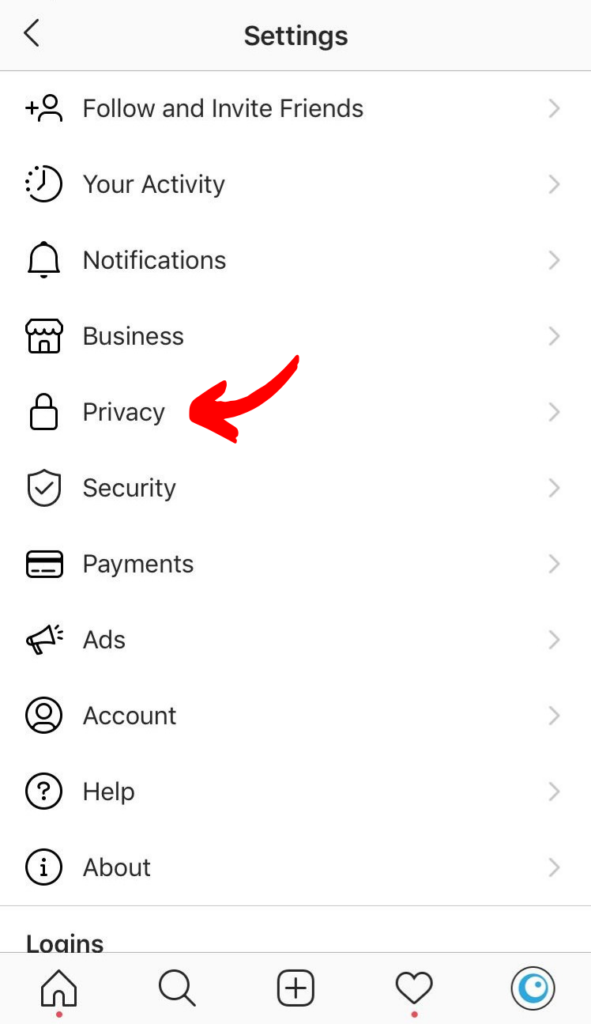
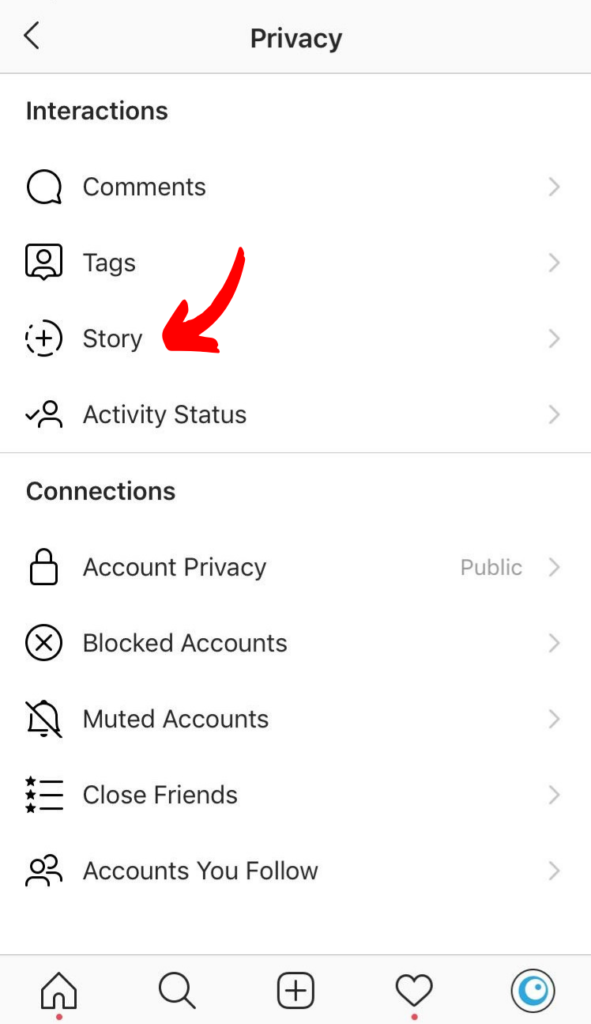
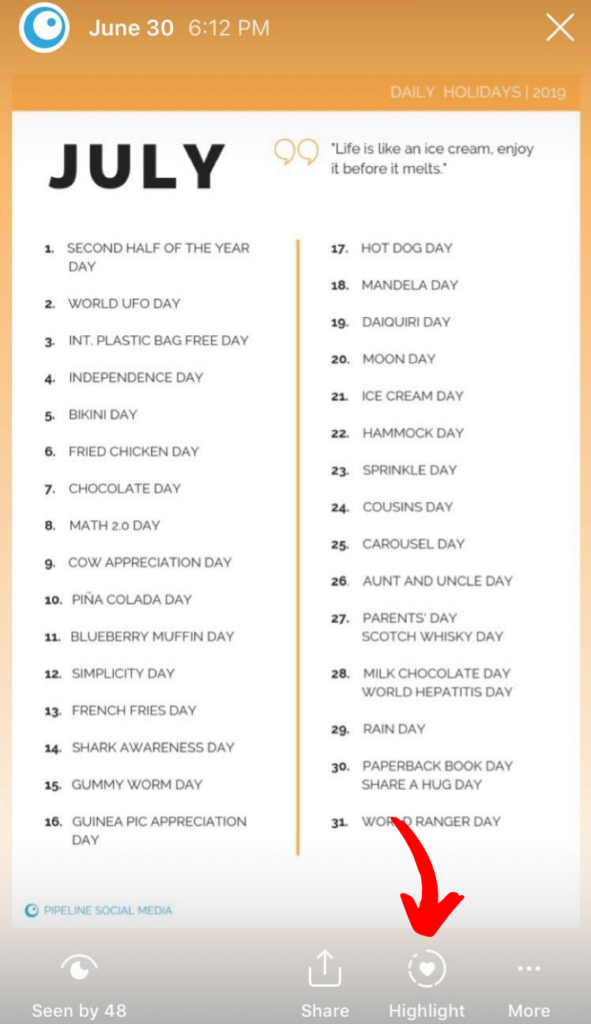
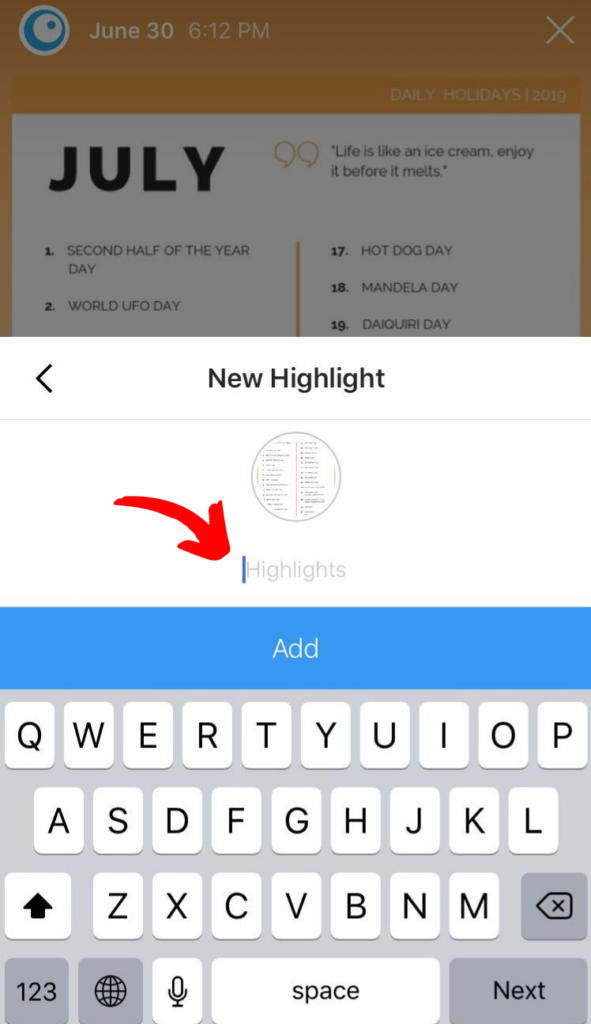
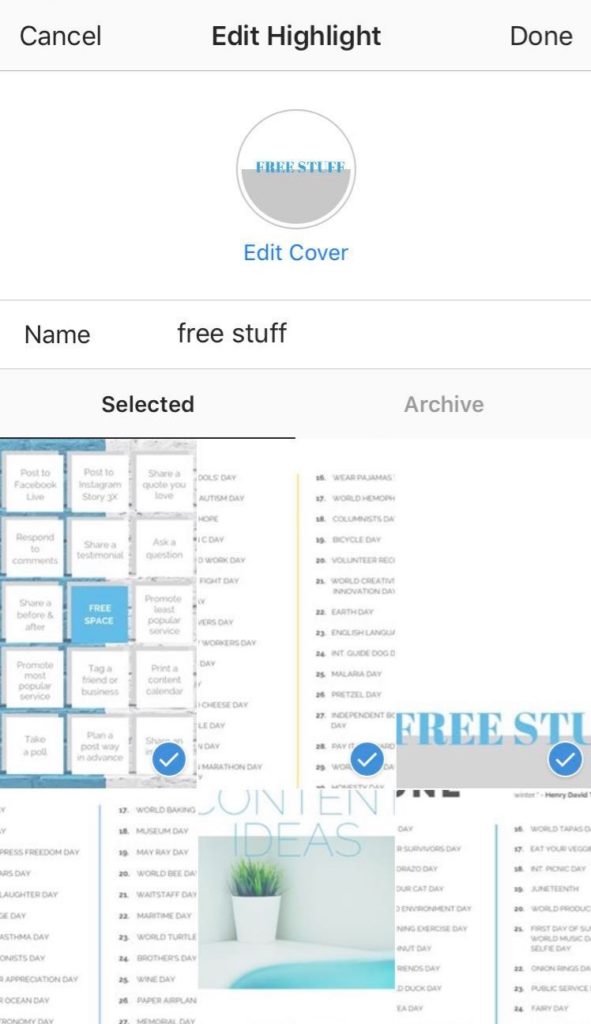
Steps if you’ve already been posting to stories with an active archive, but haven’t used the Highlight Feature.
Step 1: From your business profile, tap the + underneath your bio.
Step 2: You’ll be taken to your archive where you can select the stories you would like to highlight.
Step 3: Choose a cover and name your highlight.
That’s the gist! If you have any other questions, learn more here: Instagram Stories Help
how do you decide what to highlight? We find that once we get going with our client’s highlight section, we come up with new ideas over time. The key is just to get started!
Questions to Ask Yourself to Get Some Ideas
- What kind of information about your product or service never gets old? What kind of content would be beneficial to have readily available when fans come to your page?
- What kind of stories are you already posting that fans could benefit from seeing on command? Is it a story that demonstrates how to use your product? Is it updates on an upcoming product or service that your fans are waiting for?
- What kinds of questions do you find yourself answering the most about your services?
- What events or celebrations are in your business’s future that would be nice for fans and you to look back on?
- What do you really want to brag about or share with the world?
- What are the many parts that make up your business?
Highlight Topic Ideas:
- An “About” highlight detailing info about your business
- FAQ – Inform your fans!
- An employee highlight that shows off your team
- A highlight dedicated to sharing great reviews of your service
- Quotes that resonate with you and others in your industry
- Step-by-step instructions on how to use your product
- Local happenings in your area
- Past accomplishments or milestones
- New product arrivals
- Behind the scenes – your daily work life
- A branded hashtag
Now that you’ve brainstormed pick one highlight to work on and start there. You can build over time as it is convenient for you.
If these tips were helpful for you, reach out to us through social – Instagram, Twitter, Facebook. Do you have more questions about how to use Instagram’s Highlight feature? Leave your social media questions in the comments!
Pipeline Social Media is a digital marketing agency that offers three approaches to help you increase your social media presence: we can fully manage your social media accounts, we can teach your team how to do it in-house, or we can monitor/coach your team along the way and report back to you. Ask us about our Google AdWords management, web design, and SEO website packages.