Quality photos are an absolute essential in today’s social media landscape. With so many competing voices online, it’s key to stand out with your content, and like it or not, most people will judge a book (or a post) by its cover. That’s why selecting good, eye-catching pictures for your social media posts is so crucial. But how do you start? Where do you go?
Where to Go
It’s never been easier to find free, high-quality stock photos for social media posts. Whether it’s Unsplash.com, Pexels.com, RawPixel.com, Pixabay.com, or Canva — you’re bound to find a fresh photo that fits your brand! Another great thing about all these sites is that not only are the images free, but there is no photo credit or license required. If you’re unsure, simply check the site’s permission guidelines for sharing on social pages. Once you find the photo you want, just download it … and use it! With powerful resources like these at your fingertips, you’ll have no problem integrating professional-quality images into your posting rotation.
Search Smarter, Not Harder
No matter which site you choose, finding a great photo for your brand isn’t just about knowing what to search, but how to search. The seemingly endless amount of pictures to choose from can be overwhelming at first (Unsplash.com alone has over 1 million pictures and counting). To save time, the best thing to do is refine your search as much as possible. Most sites have a filter of some kind with specific options to help you quickly narrow things down.
Be Specific
Use specific keywords and phrases like “Dalmatian” or “Dog on the Beach” instead of only searching “Dog.” You can also refine and filter your search by color and photo size, dimensions (landscape/portrait), and more. Try mixing things up by toggling the “Recent” filter to see the newest pictures available.
Depending on the site, you can even search by location. This is especially helpful if you need to find a good picture with a specific setting or backdrop, such as the Statue of Liberty, a cabin in the snow, or a beach in Florida. By learning how to search smarter, you’ll not only find a fresh stock picture for your post, but you’ll save time doing it!
Some Helpful Tips
- When possible, try to avoid using the first picture that comes up on stock photo sites (this will likely be the most popular photo that has been used by other people many times already).
- Don’t deviate from your style for the sake of a good photo. Before you select a picture, make sure it matches your brand — especially on different platforms. Does the color/tone of the picture fit in with the rest of your Instagram feed, for example? Would it stick out like a sore thumb compared to your other pictures?
- Avoid photos that appear too dated or overly salesy. Try not to use anything that looks like clipart or poorly photoshopped. Steer away from images with bad lighting, and anything else that comes across like a cheesy, outdated sales campaign. You will know it when you see it … if it seems gimmicky or staged, like something you might have seen in a bad infomercial a long time ago, don’t use it!
- Another helpful rule is to avoid using any photo where people are looking directly into the camera. This only makes the picture seem all-the-more staged and forced.
- Select photos that have an organic, relatable quality to them — even stock photos! Aim for images that look and feel authentic, as if real people, places, and things are involved, rather than actors using props on a set. Avoid pictures that look fake or too perfect. Find images that look natural.

A Piece of the Puzzle
Stock photos are great for your posts, but only in addition to your other photo content. Start a rotation between your own (high quality) brand photos, photos your fans tag you in, and good stock photos. This rotation will help diversify the content that you post.
Example: maybe you’re posting an article about the beach, but the only brand pic you have is grainy, blurry, or just a bit boring. Find a great beach photo from Unsplash and use that instead. Generally, it’s better to use a high-quality stock photo instead of a sub-par picture of your own.
But there are exceptions to this rule. Sometimes, a lesser-quality photo can generate more engagement, depending on the post topic or how personal the post is. Maybe a certain staff highlight or personal selfie strikes a chord with your audience more than a higher-quality stock photo would. It can be a fine line to walk, so use your best judgement!
Bonus Tip: Canva
Another great resource for free photos is Canva. Here, you can find all sorts of free-to-use images from other sites — such as Pexels and Pixabay — all in one place! Canva is a free graphic design platform, but they also offer tons of free photos that are safe to use on social media.
The Big Picture
The photo you choose for your social media post is going to be the first thing potential fans or customers will see — so make it a good one! By selecting amazing, free stock photos from sites like Unsplash, Pexels, and others, you’ll be able to implement fresh, relevant, and professional-quality visuals into your posting strategy. There are so many great, free photos to choose from now — so take your pic!
Want more tips on social media marketing? Check out our blog: Instagram Do’s and Don’ts. Reach out today for information about our full social media management offerings!
Pipeline Social Media is a Digital Marketing Agency that offers three approaches to help you increase your social media presence: we can fully manage your social media accounts, we can teach your team how to do it in-house, or we can monitor/coach your team along the way and report back to you. Ask us about our Google AdWords management, web design, and SEO website packages. Contact: 678-814-4601 | 280 Country Club Drive, Suite 101, Stockbridge, GA 30281